Working from home has obvious perks, such as flexible hours and the absence of a daily commute, but it also has a fair share of drawbacks, such as isolation and distractions.
Fortunately, there are several alternatives to working from home that can provide a change of scenery and boost productivity. In this article, we’ll explore seven options for those seeking a new work environment, from public parks to coworking spaces.

7. Public Parks
Public parks should be a last resort for anyone looking for an alternative to a home office. There’s an entire practice called biophilic office design that suggests incorporating elements of nature into a workplace can improve performance outcomes like productivity. But this is the pendulum swinging too far in the other direction: all nature, everywhere, all at once. Have you ever tried to lead a meeting while a duck squawks in the background? Neither have I — and there’s a reason for that.
Pros
- Free to use — There’s no charge to visit or work out of a public park.
- Inspiration — Parks are beautiful, colorful, and naturally stimulating for our brains. If you love the outdoors, working out of a park may provide the jolt of inspiration needed to tackle that next big project.
Cons
- The elements — Public parks are typically located outdoors, which means exposure to the weather: rain, humidity, wind, heat and cold. For most people, connecting with the great outdoors is the point of going to a park. For a person who has to put together a presentation on a time crunch, the risk of your work computer receiving water damage may not be worth it.
- Screen glare — Anyone who has used an electronic device outdoors knows that the sun is the LCD screen’s natural enemy. Unless you can find a spot that’s shady all day, you might have to hop around different spots so you can still see your computer screen.
- No internet — Most public parks do not offer WiFi or internet access. A bit of a problem when you consider almost all modern knowledge work takes place, in part, over the internet.
- Crowds — Anyone can bother you at a park at any time: bugs, birds, wildlife, even other people. It’s their park as much as it is yours. Because public parks are not designed for work, you should anticipate frequent and annoying disruptions to your workflow.

6. Someone Else’s House
Working out of someone else’s home is really only a viable alternative when you know the homeowner in question, preferably a friend or family member. Sure, you could work out of a stranger’s home, but is finishing that TPS report really worth breaking & entering charges? A product of galaxy brain logic, the person who chooses this option presumably prefers to do work in a home setting, but for some reason (Kids? Pets? Noisy neighbors? Nosy neighbors?!) their home doesn’t do the trick . This option just barely ekes out public parks in the last place position because, well, at least it’s not outdoors.
Pros
- Kind of like an AirBNB — You get the comforts and privacy of a home, without the distractions of yours. It’s having your cake and eating it too… or is it someone else’s cake?
- Privacy… sort of. — Homes are private by design. Working out of someone else’s home means you probably don’t have to worry about other people stealing your work materials and personal items. However, depending on how well you know the homeowner, they may worry about you stealing their things.
Cons
- Awkward & unsustainable — Let’s be realistic. You’re slumming it in someone else’s place for 8 hours a day. Even if you’re friends or family of the homeowner, how long can you keep it up before they get sick of you, or you them?
- Commute — Unless the home is in your neighborhood, you’ve essentially added a commute to the WFH experience, removing one of the biggest benefits of remote work. Galaxy brain logic strikes again.

5. Bars & Restaurants
As far as alternatives to working from home go, there are worse options than going to a bar or restaurant (just look above!). Bars and restaurants are used to patrons who take up space at their tables for longer periods of time. It’s not entirely uncommon to see a person bring a laptop to their local haunt and try to wring out a few hours of focus work. But at the same time, it’s not exactly common either.
Pros
- Flat surfaces — If all you’re looking for is a flat surface indoors where you can set up a temporary work station, you’re in luck. Restaurants have lots of tables. If you’re looking for anything else to facilitate your work, say, a printer, office supplies, or convenient access to power outlets, your luck’s run out.
- Table service — When the alternative is making food in your home kitchen, it’s hard to beat having food and beverage delivered directly to you as you work.
- Free WiFi — The proliferation of mobile phones and (more importantly) data plans gave rise to free public WiFi. Now, restaurants and bars are some of the most reliable places to find a free connection for your devices. Whether or not it’s good WiFi is an entirely different story. If your work requires a connection that’s fast and secure, you’d be better off checking out the options further down this list.
Cons
- Cash or credit? — Why would any restaurant or bar tolerate you taking up valuable table space to do your focus work? Because you have to pay to be there. In fact, it’s the only reason they’ll tolerate your presence at all. Word to the wise: Don’t forget your wallet before you leave the house, and don’t leave a bad tip if you want to come back.
- Spills — The first thing you learn when you get a computer is to keep food and especially beverages away from it. How do restaurants and bars make their money? By selling food and beverages. This rule is perhaps more loosely observed today than it was 20 years ago, but at least at home you only have your food and drink to worry about. At a bar or restaurant, you’ve got to worry about everyone else’s too.
- Bad for focus work — Restaurants and bars are for eating, drinking, and socializing. There will be noise from other customers. Yes, it will probably be loud. No, you cannot ask them to quiet down. You’re the person trying to have a conference call in Bennigans.

4. Hotels
Hotels are squarely in the middle of our work from home alternatives list because while they do offer several appealing benefits, they may be conditional on being a guest. A person without a room reservation may still be able to work out of some of the spaces they provide, but hotels may not work as a long term solution. Use your best judgment when it comes to the spaces you choose, and don’t overstay your welcome if hotel staff becomes uncomfortable with your regular presence.
Pros
- Space variety — When it comes to finding a place to work remotely, hotels offer a great deal of space variety. Depending on the establishment, hotels have lounges, lobbies, cafes, and bars where you can find a comfortable spot that fits your mood. Some hotels even have business centers, which are on-site office spaces designated specifically for guests to take care of work.
- Hotel amenities — The great thing about hotels is that they are seldom ever content to be just a place for you to rent a room for the night. Hotels tend to offer additional amenities and benefits to visitors such as access to on-site pools, gyms, game rooms, bars, and restaurants. When you need a break from work, you’ll have plenty of options.
Cons
- No room? No service. — As mentioned previously, hotels prioritize the use of their facilities for guests. If you become a regular presence in a hotel’s common spaces and staff begins to take issue, you may be asked to reserve a room for the day or leave.
- Hotel WiFi — The WiFi connections provided by hotels are rivaled only by airports in unreliability. Sure, we may have come a long way since 2008, but plenty of hotels still have slow connection speeds and less-than-secure networks. To make matters worse many hotels do not offer public WiFi, meaning you’ll either have to be a guest to access the network, or invent a very colorful lie for the concierge about how you lost the password.
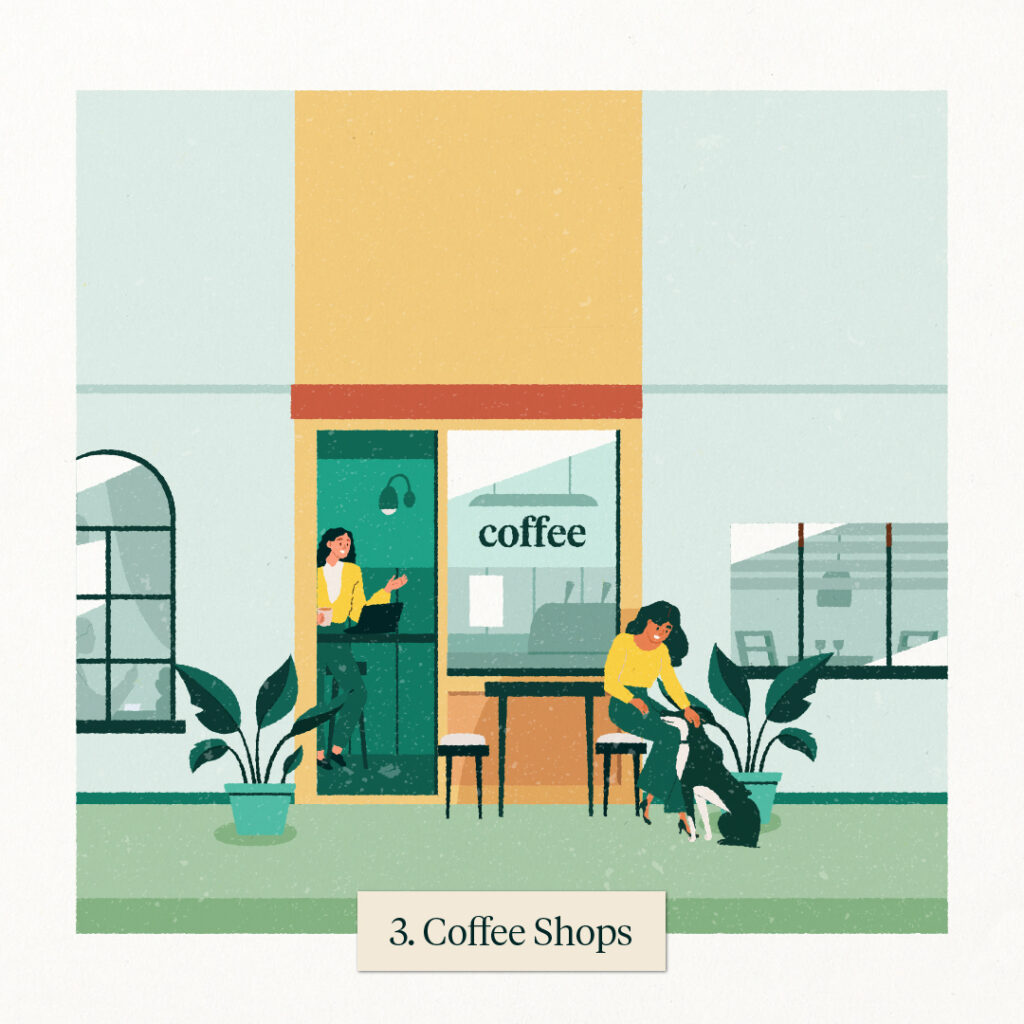
3. Coffee Shops
For many, coffee shops are the de facto choice in situations where working from home simply will not do. Because they share many of the same characteristics as bars and restaurants, we won’t do a full repeat of those items in the Pros & Cons breakdown (remember to bring money unless you want to get kicked out). One of the biggest distinguishing factors for coffee shops is that, unlike bars and restaurants, they are explicitly designed for lounging for longer periods of time. As such it is quite common to see people working out of coffee shops in this digital era — but that doesn’t mean they’re a perfect solution either.
Pros
- Comfy cozy — Coffee shops wouldn’t make for very good hangout spots if they didn’t offer comfortable seating options. In fact, many coffee shops offer a good variety of options across the board for seating and table space. Depending on how busy it is, you might have to fight off other patrons for that perfect spot… or just get there early enough to snag it before anyone else has the chance.
- Caffeine on call — You’re in a coffee shop. Do the math.
- Friendly faces — Coffee shops fall into a category sociologists refer to as “third places,” or spaces between home and the office where people from the community gather and socialize. Over time, you may begin to recognize the people you see when you come to the shop and even look forward to interacting with them from time to time. Positive social connections make people happier, healthier, more productive — and you’re not getting them working from home alone.
Cons
- Bathroom breaks — Coffee is a diuretic and as Dr. Ian Malcolm famously said in Jurassic Park, “When you gotta go, you gotta go.” Only problem is that the baristas aren’t paid to keep a watchful eye over your laptop and personal items, and they’re not liable for your losses no matter how well you may tip. Any time you take a bathroom break, or leave your seat for any other reason, your work equipment and personal items are vulnerable to theft. Plan your breaks strategically.
- Spills — You’re in a coffee shop. This one shouldn’t be too hard to figure out.
- Outlet scarcity — The hottest commodity you’ll find in a coffee shop is, well, coffee. The second hottest commodity is power outlets. Because so many people choose to work out of coffee shops, power outlets are in high demand and in short supply — and that’s to say nothing of the competition from patrons who aren’t working. To avoid a power crisis, we recommend charging your laptop, phone, and any other work-related electronic device before you leave the house.
- Live music — Many people enjoy going to coffee shops to hear live music. Maybe you, the person reading this article, enjoy building spreadsheets and updating dashboards while a local musician performs a pitchy acoustic cover of Drops of Jupiter in the background. The person writing this article does not, so it goes in the Cons section.
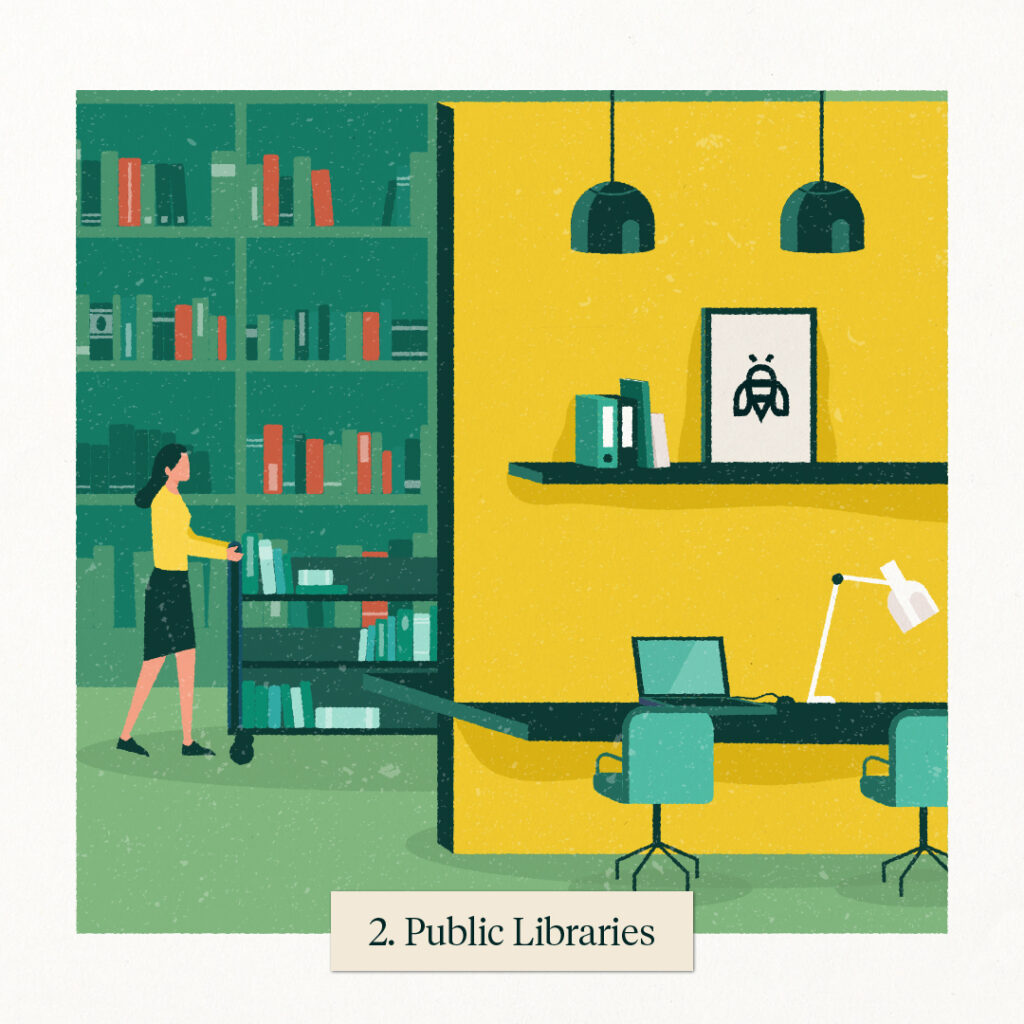
2. Public Libraries
Libraries are without a doubt one of the best alternatives to working from home. They offer plenty of seating and quiet spaces, plus a plethora of books and resources to help with your work. Even better, they’re generally cost-free and won’t mind if you need to stay for extended periods of time. Is the library perfect in all work situations? Maybe not, but few places are.
Pros
- No cost — One of the biggest benefits of libraries is that they’re free to the public. You may be required to get a library card if you want to use resources like the computer lab and printer, but basic access and use of common spaces should be free.
- Perfect for focus work — Libraries are quiet environments because everyone using them is browsing books, reading, or working. In other words, it’s the perfect environment to get focus work done.
- Resources — When you’re in a library, you have all the world’s knowledge at your fingertips. People say the same thing about the internet, but libraries are a bit different (read: better) than Google searches. You’re surrounded by primary sources: books, newspapers, public records, and multimedia collections. If you’re digging into a particularly difficult project, the library may have just the thing you need to get the job done. And if you’re ever lost or can’t find what you’re looking for, the librarian can always help.
Cons
- Keep it down — The same conditions that make libraries perfect for focus work make them less than ideal for meetings. Don’t even think about dropping into a call while you’re in a common space unless you want everyone to hear every mundane detail of your latest work sprint. If you’re desperate for a private space, some libraries offer study rooms on a reservation-basis. Regardless, keep a pair of headphones on you to minimize potential disruptions to other visitors.
- Closing time — Most libraries are open during standard business hours, but some operate on more irregular schedules. Always check the operating schedule of your branch before leaving for the day. If closing time comes before 5pm, you don’t have to go home but you can’t stay there.
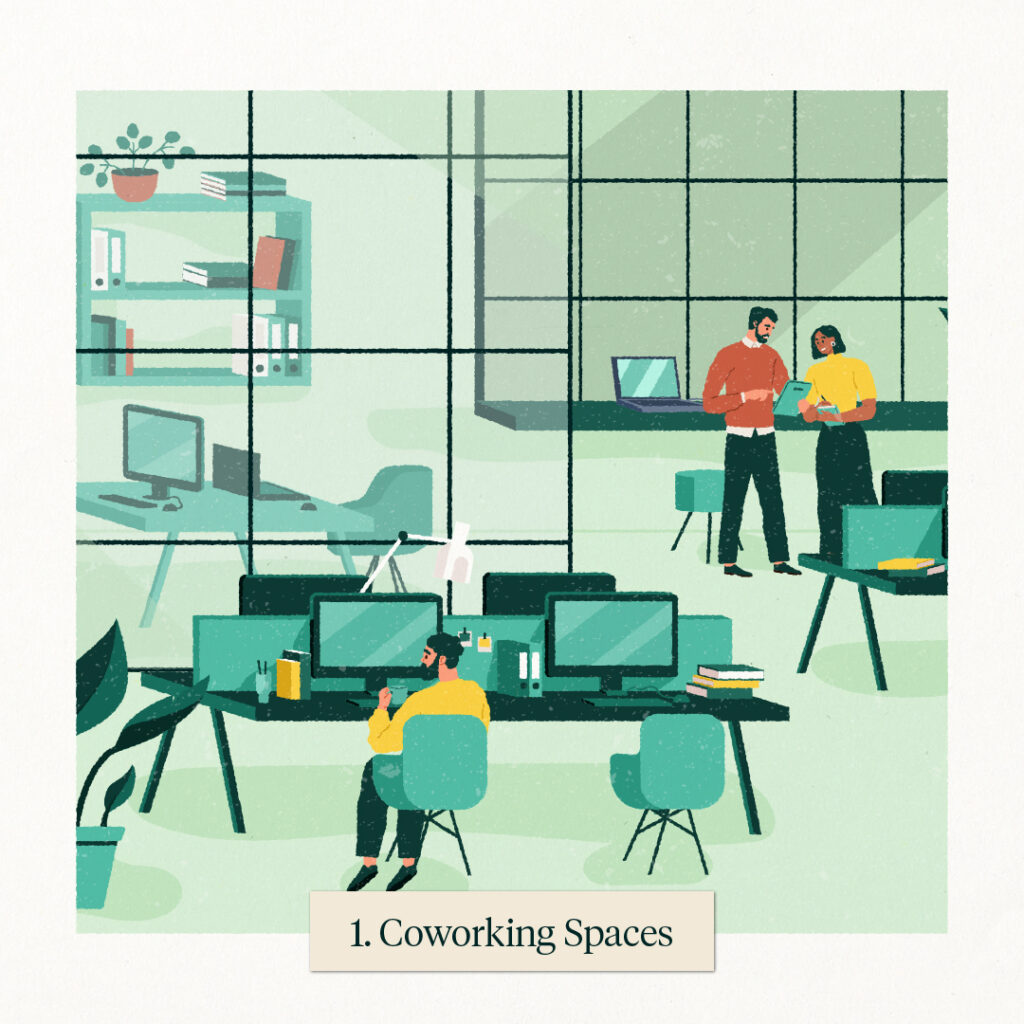
1. Coworking Spaces
Coworking spaces are bar none the best alternative to working from a home office. Why? Because it’s the only option on this list that is designed specifically for modern work. They offer a great variety of workspace options, from common areas and conference rooms to private offices and phone booths. Coworking spaces also expose and connect you to other like-minded working professionals in your community, something you can’t get if you spend the entire 40-hour workweek in your own home.
Pros
- Membership variety — Coworking spaces tend to offer different membership options depending on work needs. A basic membership will include coworking access and the use of the space’s facilities. More advanced options can include virtual memberships, access to private offices & suites, on-demand meeting spaces, and more. Even better, many providers will offer customizable membership terms in the event you require (or desire) a less conventional work schedule.
- 24/7 access & security — Unlike most other options on this list, coworking spaces typically offer 24/7 access to their spaces, provided you’re a member. Coworking spaces are also monitored, often by both on-site staff and security cameras. In other words, the likelihood of someone stealing your work computer and materials is low. Feel free to take those bathroom breaks with an added peace of mind.
- Membership amenities & benefits — Access to a coworking space may be the primary benefit to a membership but it’s not the only one. Many coworking spaces offer added amenities and benefits to create an elevated member experience. Member amenities will vary, but some examples of additional benefits include daily breakfast and snacks, free coffee, on-site mail and packaging services, and exclusive events programming.
- Good WiFi — Because coworking spaces are designed for work, the internet connections tend to be better than what you’d find in a public setting: they’re faster, password-protected, and have fewer security vulnerabilities.
Cons
- Membership fees — Coworking spaces have a cost of admission. As in, you literally have to be a paying member to use the space and the resources and amenities within it. If you’re looking for a WFH alternative that doesn’t cost money, coworking may not be right for you.
- Shared resources — Sharing is baked into the concept of coworking. Things like printers, copiers, office supplies, and meeting rooms are able to be accessed by most members at any given time. It’s not uncommon to have to wait to use a printer, or to look for a phone booth and find they’re all occupied. It’s every member’s workspace just as much as it is yours, so play nice.
For an even more in-depth breakdown of coworking — the advantages, disadvantages, and how it works — we recommend reading our article What is Coworking?
Does Industrious provide alternatives to working from home?
Industrious is the leading provider of flexible workplace solutions and offers several options for people looking to work outside of a home office. From 24/7 coworking access to private offices and suites and even on-demand meetings, Industrious has a solution for solo workers and businesses of every size.
Visit our Solutions page to learn more.